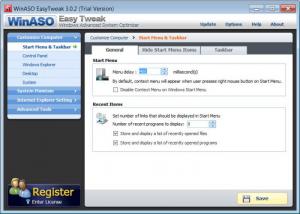WinASO EasyTweak
3.3.0
Size: 2.8 GB
Downloads: 4618
Platform: Windows All
In computer world, tweaking can be defined as a method of changing some hidden or otherwise unavailable settings, for making a computer faster and more stable or to gain additional functionality from a certain application. Having this in mind, X.M.Y. International LLC created WinASO EasyTweak, an application that allows the user to change different hidden settings from the operating system, for improving its stability and performance.
By reading the program's name, we can immediately know what the software is all about and also the operating system it supports. As such, it is a Windows application that can easily tweak operating system problems, without being limited to this only.
WinASO EasyTweak has a well organized interface that will not make you confused, even if you are running the software for the first time. That's because all the program's options are organized in tabs and categories, letting the user quickly know where to find them. WinASO EasyTweak allows modifying various settings for the start menu, Control Panel, Windows Explorer, desktop and so on, unleashing the full potential of the operating system.
WinASO EasyTweak doesn't limit to tweaking various system settings, as it can also manage startup items, allowing one to disable the unneeded ones. It also has a task manager that can quickly stop unwanted tasks. Removing unneeded startup items and tasks can improve the overall system performance.
There is a special section for customizing Internet Explorer settings that otherwise wouldn't be available from the browser's options section. Some advanced tools are included in the application. For example, certain programs can be restricted from running, using WinASO EasyTweak, thus helping protect the security of the operating system, assuming that those programs are considered dangerous. There is also a connection manager available, that can tweak the settings for any type of Internet connection, making it faster than ever.
Pros
It features a lot of tweaks for modifying operating system visual elements and also its functionality, helping improve system speed and stability. Besides that, some extra tools are includes, like a startup or a task manager. Furthermore, certain applications can be restricted from running.
Cons
Some options need a bit of time to get familiar with. WinASO EasyTweak is a complete system tweaking software that can improve performance and stability.
WinASO EasyTweak
3.3.0
Download
WinASO EasyTweak Awards

WinASO EasyTweak Editor’s Review Rating
WinASO EasyTweak has been reviewed by Jerome Johnston on 21 Mar 2012. Based on the user interface, features and complexity, Findmysoft has rated WinASO EasyTweak 4 out of 5 stars, naming it Excellent